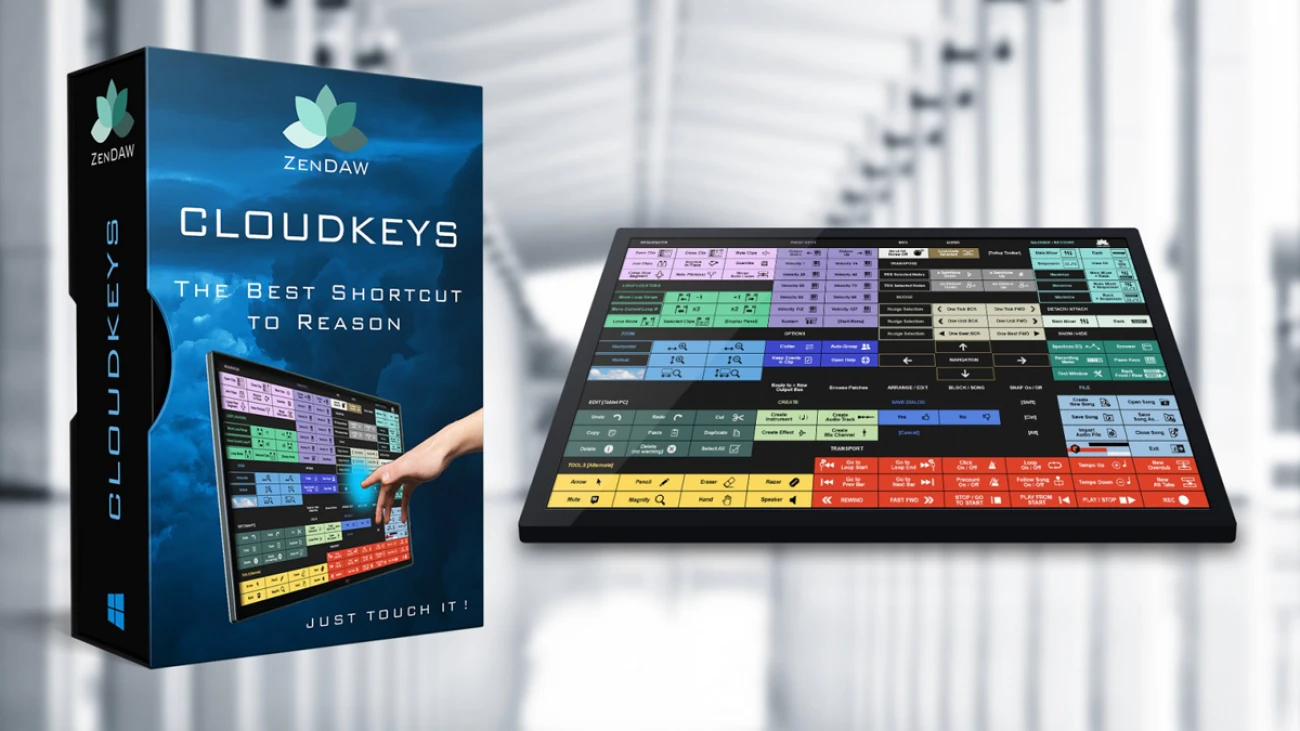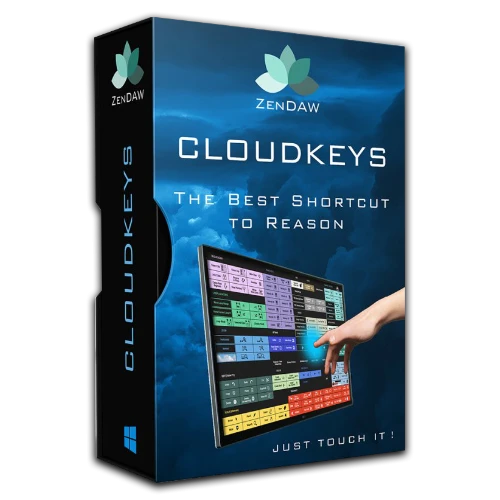Zen DAW "Cloudkeys," a powerful extension application for Reason that allows efficient control of Reason from the touchscreen, is 70% off, at $19!
Zen DAW "Cloudkeys," a powerful extension application for Reason that allows efficient control of Reason from the touchscreen, is 70% off, at $19!
Zen DAW "Cloudkeys," a powerful extension application for Reason that allows you to efficiently control Reason from your touchscreen, is now 70% off, at $19.00!
Cloudkeys is a powerful application for Windows 7 and later. It is designed to efficiently control Reason from any physical touchscreen on the market. Smart scripting provides fingertip access to 130 of the most commonly used Reason key commands and functions. Commands are placed exactly where they are expected to be on the touchscreen monitor for Windows OS platforms. Keep artists inspired thanks to an improved technical workflow.
Out-of-the-box gesture assignments allow users to activate clips and scenes, convert tracks, transport functions, zoom, track scaling, placement, window navigation mixing and editing, detail editor, automation editor, device panel, mixer, and most other user commands are covered. Panel window switching, etc. Cloudkeys runs on Windows 7 and later. 16" to 24" touchscreen monitors are recommended, but Wings has been proven to work perfectly on larger touchscreens. The application does not install any software drivers or overlays within Reason. It resides natively within the Windows built-in touch OS environment. Therefore, it is very stable compared to other touchscreen controllers on the market.
Overview
- Three elegant workspaces (CLOUDKEYS, and Alt 1 & 2 presets) for personal workflow
- Sequencer editing functions: open clips, close clips, merge clips, mute clips, bounce in-place, quantize, merge notrains, etc.
- Instrument creation, audio track creation, effect creation, mix channel creation
- Editing tools
- Audio: Crossfade selected
- MIDI: send all notes
- Show/hide on-screen piano key windows: octave up/down, velocity selection, sustain
- Move loop range and current loop range
- Transpose selected notes
- Zoom function
- Nudge selection: 1 tick back/forward, 1 snap unit back/forward, 1 beat back/forward
- Navigation: Up, Down, Left, Right
- Save dialog: Cancel, Yes (save song), No (do not save song)
- >Route to new output bus
- Browse to a patch on the selected device
- Toggle arrange/edit mode
- Toggle block/song display options
- Snap on/off
- Maximize/Restore: Main Mixer, Rack, Sequencer, Show All
- Remove/Install: Main Mixer, Rack
- Show/Hide: Spectrum EQ, browser, recording meters, on-screen piano key window, tool window, rack front/rear
- File: Create New Song, Open Song, Save Song, Save Song As, Import Audio File, Close Song, Exit
- Maximize: main mixer + rack, main mixer + sequencer, rack + sequencer
- Full transport functions include: record, play/stop, start to play, move to stop/start, rewind, fast forward, move to previous bar, move to next bar, move to loop start, move to loop end, pre-count, click, follow song, tempo up, tempo down, new overdub, new Alt Take
Requires Reason 9 or higher.
Ends 6/21. For more information, click here.