[Major Update] Waves "StudioRack" Updated to V14, Allows Loading & Multiband Splitting of Third-Party VST3 Plug-Ins! (Now Available Free of Charge!)
[Major Update] Waves "StudioRack" Updated to V14, Allows Loading & Multiband Splitting of Third-Party VST3 Plug-Ins! (Now Available Free of Charge!)
Waves "StudioRack" has been updated to V14, allowing loading and multi-band splitting of third-party VST3 plug-ins.
This is a very nice update.
It is currently being distributed free of charge. (In some cases, it has gone from free to paid for, so you might want to get it as soon as possible.)
Waves StudioRack has been updated to V14. With this update, it is now possible to launch third-party VST3 plug-ins, create, save, and load plug-in chains on StudioRack. Previously only Waves products were loaded, but now any VST3 is supported, making it a much more versatile virtual rack.
Plug-ins that can create original channel strips combining up to 8 plug-ins. Other plug-ins include a multi-band split that allows plug-ins to be inserted in each frequency band, parallel processing in mono, stereo, and M/S, and macros that allow multiple parameters to be controlled with a single knob, making the plug-in rack a flexible tool for controlling plug-ins.
The all-new StudioRack
Waves and third-party plug-ins can be grouped together and assigned to macros for simultaneous control of multiple parameters. In addition, StudioRack's multi-band splits can be used to turn third-party plug-ins into multi-band tools. Similarly, the parallel chain split allows for parallel processing.
What is StudioRack?
StudioRack allows you to launch up to 8 plug-ins in a single rack, build a chain, and save it as a preset. By assigning the parameters of multiple plug-ins in a chain to StudioRack's macro controls, you can build your own "custom plug-in. Parallel Processing Racks allow you to split audio into mono, stereo, and M/S racks and add punch, space, and presence to your signal without complex routing on the DAW side. StudioRack's multiband split rack also allows you to turn StudioRack-compatible plug-ins, including other brands, into multiband processors with detailed control over crossover points.
StudioRack saves the entire chain with internal routing and can be instantly opened on any DAW, making collaboration between different DAWs easier than ever. It can also host VST3 plug-ins, allowing you to launch VST3 plug-ins on non-VST3-compatible DAWs such as Logic and Pro Tools. StudioRack also offers more than 170 presets in advance. You can customize them to your liking with reference to professional chains, such as for vocals, drum tracks, etc.
You can download it from here.
How to get it
StudioRack and other products provided by Waves free of charge can be obtained and installed by following the procedure below. Please follow the instructions.
Please check the Waves System Requirements page to confirm that your computer is compatible with the product installation beforehand.
(1) Create a Waves account
Creating a Waves account is required to use Waves products, including the free version. Please refer to the following page to create an account. After creating an account, please proceed with the procedure to obtain the free version of the product.
2)Get Free
Log in to the account you created above.
Free Distribution
On the confirmation screen, click the GET [product name] FREE button.
Free Distribution
The free product registration is complete when the completion screen displays "Product name] serial [serial number] has been registered to your account. Click on My Products in the upper left corner of the screen to confirm the serial number registered to your account.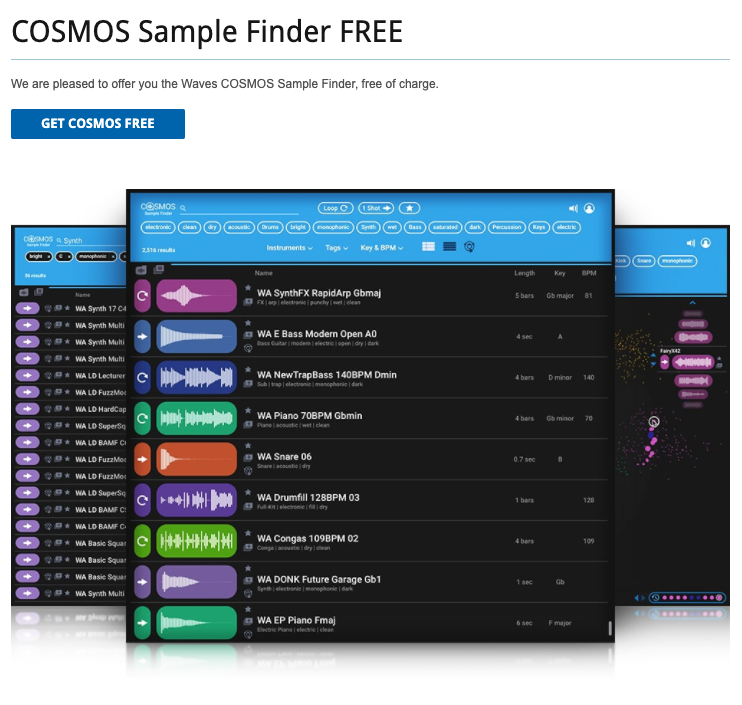
Free Distribution
After confirming the serial number, please proceed to the installation step below.
(3) Installation and Activation
After completing product registration, follow the steps on the following page to install and activate the product. After installation is complete, please check the operation of the software.
Free Distribution
This completes the process of obtaining and installing the free product.




