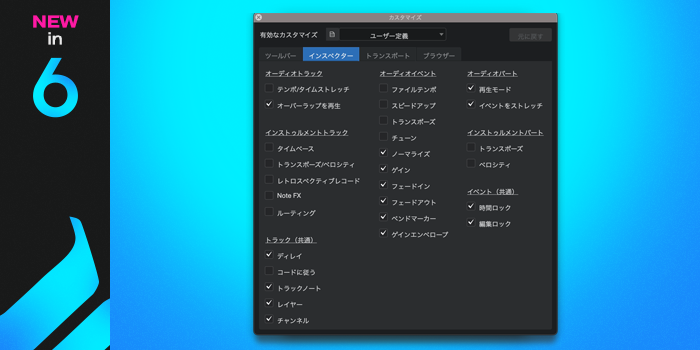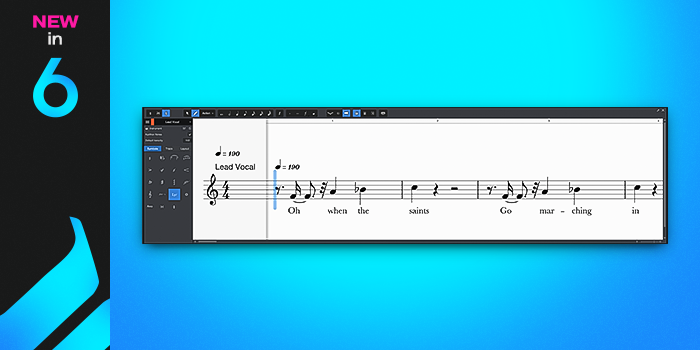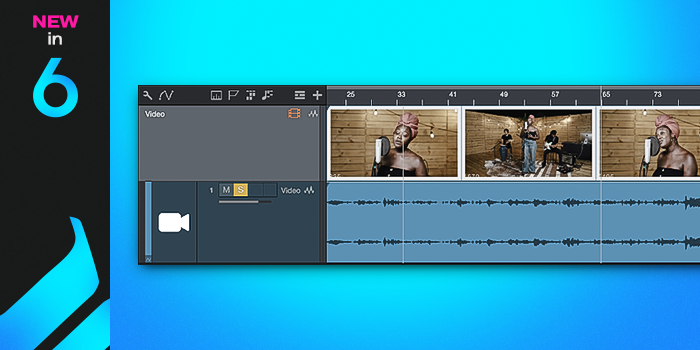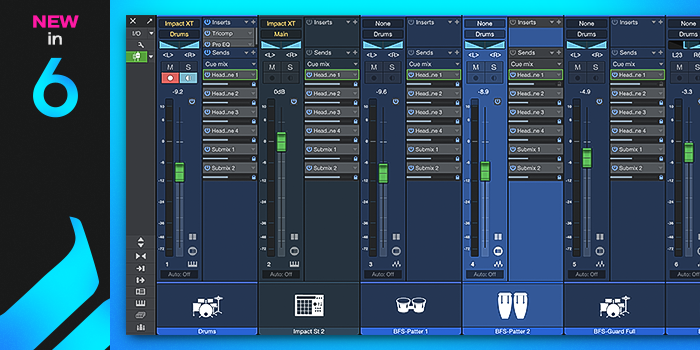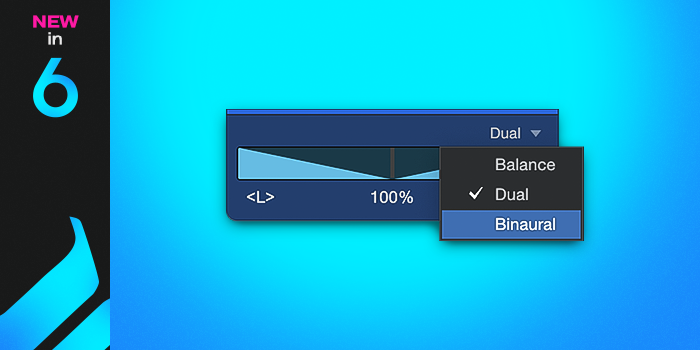Presonus launches a sale to celebrate the release of Studio One 6.1, with 30% off record low prices for the popular Studio One 6 Professional DAW software, upgrades, and cross upgrades from other DAWs!
Presonus launches a sale to celebrate the release of Studio One 6.1, with 30% off record low prices for the popular Studio One 6 Professional DAW software, upgrades, and cross upgrades from other DAWs!
Presonus has launched a sale to celebrate the release of Studio One 6.1, offering 30% off the popular Studio One 6 Professional DAW software, upgrades, and cross upgrades from other DAWs at the lowest price ever!
This time, not only cross upgrades, but also upgrades and version upgrades (probably for the first time) are eligible, so it seems to be highly noteworthy.
Presonus "Studio One 6" is a popular DAW software that is growing in market share and popularity, and the 6.1 update brings a variety of new features and improvements. Project templates and album mode seem particularly easy to use.
The Studio One 6.1 free update includes a live lyrics display that turns your computer/tablet into a prompter, Album Mode for creating mastering templates and target loudness, full support for version 6 of Studio One Remote app; add video using drop zones and timecode display within the video player; support for FLAC 32-bit audio format; and many more new features and enhancements.
The deal ends in 3/31.
What's new in Studio One 6?
Studio One 6 is the most personal major upgrade. It features Smart Templates to get you up and running quickly, a customizable interface for increased productivity, industry-leading lyric tracks, global video tracks ideal for sound creators who also work on video, optimized mixing tools, new plug-ins, and a new, more collaborative feature set. A number of industry firsts are included, such as enhanced collaboration capabilities. In addition, the creation of audio content is now even faster and easier, with everything needed for recording, production, mixing, mastering, and performance integrated into one intuitive application.
Here is a sampling of the features you may be interested in.
NEW! Smart Templates
Smart Templates offer an unprecedented and unique combination of preconfigured tracks and channels with customized user interface features that display only the functions you need and automatically download the content you want.
NEW! Customizable User Interface
Studio One is powerful recording software that provides all the tools you need to compose, mix, produce, master, and perform in one software package. There is rarely a need to perform all tasks at once, and Studio One 6's new customization editor makes it convenient and easy to show or hide almost any tool or feature. Changes are applied instantly, so you can show or hide features as needed to create a streamlined, task-focused workflow.
NEW! Industry-leading lyrics track
Add lyrics to scores, songs, and live performances with the new global lyrics track. Use the Lyrics Track in a variety of ways, from creating lead sheets in the Score Editor to adding lyrics as a guidepost for audio production. Lyrics can also be transferred to the show page for use in rehearsals or on stage. When working with MIDI in Score View or Piano View, lyrics can be attached by note, word, or syllable. The lyrics view also functions as a simple text editor for arranging text. In addition, the lyrics view offers a choice of font size and text alignment options, ideal for songwriting, recording, and live performance.
PROFESSIONAL only.
Japanese lyrics will be optimized in the next update.
NEW! Global Video Tracks
Video content just got better! Studio One 6 makes it even easier to compose and design sound for your videos. The new Global Video Track provides an intuitive video workflow with Studio One's iconic drag-and-drop interface and works in conjunction with the Video Player window. Video clips can be added by simply dragging video files onto the timeline, and the new Video Track can contain an unlimited number of video clips, allowing for multiple feature-length film reels to be processed in a single session. Video thumbnails are also automatically generated and previews provided for easy navigation.
PROFESSIONAL only
NEW! Advanced mixer with fader flip functionality
The Studio One console makes mixing even more paradisiacal with new fader flips: FX/Bus sends, sidechains, and cue-mix sends are all controlled by the main fader. The fader flip is also easily accessible. Simply right-click on the desired send and select Flip. Now the entire send mix for the selected bus is controlled by the channel faders. Unassigned channels can be hidden or enabled as needed.
PROFESSIONAL only.
NEW! Panning Mode
Panning mode can now be selected for stereo channels. Balanced, Dual, or Binaural panning can be selected for any stereo channel. A new panner pop-up editor provides large pan controls, context menus for mode switching, and dedicated controls for each mode. Basic balance controls remain available in all mixer views, as well as standard pan controls for external hardware controllers.
Other noteworthy new features
- NEW! FX channel sends. Send the output signal from one effect to another.
- Sidechain audio inputs for virtual instruments.
- New options for linking panning to a channel's pan control on bus, FX, and cue-mix sends. Cue Mix Sends now have independent link options for volume and pan.
- Microview control for third-party plug-ins.
- New track and channel icons
- Event spotting options for placing events on the timeline based on attributes such as event start/end points and original timecode position.
Upgrades from previous versions and cross upgrades from other DAWs are available. Until 3/31. For more information, click here.