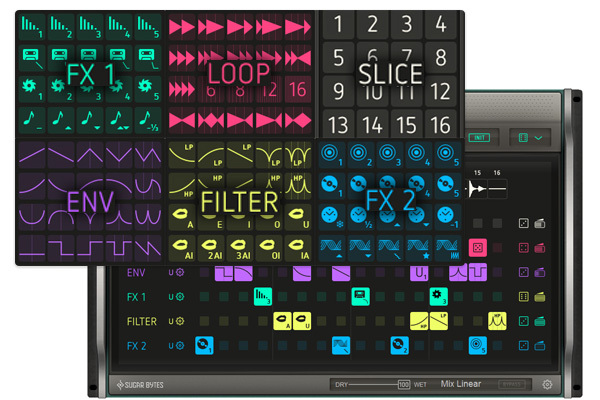[Review]SugarBytes "Looperator" Review (DJ-style multi-effect plugin, usability, comparison with other products, etc.)

[Review]SugarBytes "Looperator" Review (DJ-style multi-effect plugin, usability, comparison with other products, etc.)
I have been curious about this product and have now introduced it.
Looperator integrates two concepts. You can use the slicer to rearrange materials and place effects with surgical precision. From the beginning, we aimed to create a tool that is easy to handle and gives good results. The Preset tool allows you to create roll, loop, and stutter edits. These can be cumbersome to incorporate into your DAW with just a few mouse clicks. And when inspiration leaves the room, smart random algorithms with detailed programming options generate sequences that are likely to sound balanced and usable.
FEATURES
This multi-effect plug-in is based on a 16 sequencer. The tempo can be selected from a variety of tempo options, such as 1/4. Therefore, it is basically designed for looped music. Each sequencer on the screen can also rearrange the order of inserts, and Slice can be set to a number up to 16 to play the slice at that position.
The other parameters are also very comprehensive. Hovering the cursor over an icon will display an explanation, making it easy to visualize. Various loop patterns are available. Various variations are available for time-stretch and pitch systems, and filters such as VOWEL are available in addition to the usual types, making it easy to create the sound you have in mind. Future bass type and so on. The custom effects described below can also be set, so it is highly versatile, but since all you have to do is line up the icons you like, you don't have to have a coherent idea of what you want to create, as is often the case with other multi-effects, and you can just go with your feelings to solidify your image.
The FX include tape effects, freeze, and more. There is a full range of presets, so you can probably get a rough idea of how to use them just by playing around with them.
And you can also have up to four custom effects. This allows you to create and use your own original, personalized effects by tweaking the parameters given to the iconized effects that can be placed in the sequencer.
Evaluation
With new multi-effect plug-ins being released all the time, there are many other plug-ins that are multifunctional with complex automation and a wide variety of effects. Cableguy's Shaper series, for example, excels with its multi-band settings and easy-to-use automation curves.
This plug-in is designed specifically for dance music, for example. It is not often that one can find a plug-in with so many features and effects that can be used by DJs, and this plug-in allows for complex processing to be completed in a matter of seconds. The 16-step nature of this effect plug-in means that the beat is naturally very important, and while it is somewhat genre-specific, it can be used all-around in popular genres.
It is an effect plug-in with a wider range of expression than I expected, since you can use it by combining effects or by setting up custom effects yourself. Personally, I found it to be a winner.